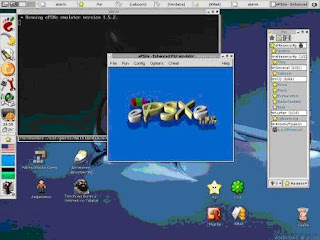salah satu open source program untuk surf internet, yg popular masa kini
What Makes Firefox the Best?One Size Doesn’t Fit AllEverybody uses the Web differently, so why should your browser be exactly like the next person’s? Firefox has more than 6,000 add-ons to help you customize it to your exact needs, plus thousands of Personas to instantly change the way it looks.
More Ways to Keep You SafeKeeping you safe while you surf is our top priority, which is why Firefox includes advanced anti-phishing and anti-malware technologies plus features like private browsing and “forget this site” to ensure your privacy.
Plus, our open source security process means we have experts around the globe working around the clock to keep you (and your personal information) safe.
Speed You Can Really UseWe’re constantly optimizing Firefox to be great for the way you use the web – things like making new tabs open up more quickly, or having the Awesome Bar provide results even faster. In the end, it’s about getting you where you need to go as quickly and easily as possible.
Made for the Way You Use the WebWe’ve packed Firefox full of cool features to make sure you get the most out of the modern web. Whether it’s the Awesome Bar for convenience, instant site ID for security or a faster JavaScript engine for performance, our goal is deliver better browsing every step of the way.
Making the Web BetterWe believe the Internet is a public resource that must remain open and accessible to all. As public benefit software, every Firefox download supports the Mozilla mission of encouraging choice, innovation and opportunity on the Web.
Klik atau layari web ini untuk maklumat lanjut
http://www.mozilla.com/en-US/firefox/upgrade.html